Jonathan Ward
In the spring of 2006, I worked with a group of three other people to develop a lego robot to play soccer with other robots.
We were in a class called "Mobile Robotics" with Dr. Wyatt Newman. The goal of the class was to build a fully functional soccerbot from the ground up. We had weekly projects that were supposed to lead us up to this goal. Unfortunately, instead of each project being a small addition to the previous, it seemed like we had to start from scratch each week.
The class was divided into five groups with different skillsets. One of the most interesting aspects of the class was seeing how each group solved each problem. The solutions were as individualized as the groups themselves.
Initially, our group didn't work together well. We would meet for a bit to come up with a general strategy and assign tasks and then each go home and work on our tasks separately. It became a nightmare to integrate our parts together to form a working solution. We abandonded this method during the second week when problems with our program prevented us from finishing a project. From then on, we would meet almost every day and work on everything together. This proved to be the most efficient way to finish the weekly project. The professor actually told us at the end of the semester that we had the most cooperative team. Every other group was plagued by in-fighting.
 The first half of the semester was focused on building an image processing
system. The first project was to identify a fiducial (a red dot) placed
on a fake grass carpet. An ethernet web camera in the ceiling looked down onto
the carpet and gave us our only input. We were given an intel library to
convert the camera's jpeg images into a two dimensional array of pixel RGB
values. From there, we had to write the necessary code to identify the
center of the red dot and display its position on the carpet in feet.
The first half of the semester was focused on building an image processing
system. The first project was to identify a fiducial (a red dot) placed
on a fake grass carpet. An ethernet web camera in the ceiling looked down onto
the carpet and gave us our only input. We were given an intel library to
convert the camera's jpeg images into a two dimensional array of pixel RGB
values. From there, we had to write the necessary code to identify the
center of the red dot and display its position on the carpet in feet.
Subsequent image processing projects forced us to make our algorithm more generalized and calculate more than just the center of a fiducial. We had to identify the positions of multiple multi-colored oddly shaped objects placed on the carpet and display various properties such as the angular direction that the object was pointing. This was calculated by figuring out the major and minor axes of each object by looking at how the "weight" of each object was distrubuted.
 The second half of the class introduced us to the robotics aspect of the
class. We built our robot out of various Lego Mindstorm components. The
control mechanism was very complicated. Attached to the robot was an HP iPaq
that communicated with a Lego Minstorm CPU brick over a one-way IR link
attached to the iPaq's headphone jack. A Lego Minstorm CPU brick controlled
the lego motors while iPaq had built-in WiFi access that was used to
communicate with a desktop computer.
The second half of the class introduced us to the robotics aspect of the
class. We built our robot out of various Lego Mindstorm components. The
control mechanism was very complicated. Attached to the robot was an HP iPaq
that communicated with a Lego Minstorm CPU brick over a one-way IR link
attached to the iPaq's headphone jack. A Lego Minstorm CPU brick controlled
the lego motors while iPaq had built-in WiFi access that was used to
communicate with a desktop computer.
Every group in the class used the same interface. We needed three separate programs. The main one was run on the desktop computer. It would communicate over a client-server interface with the iPaq and give it commands. Another program running on the iPaq would then interpret these commands. Based on the commands, different sound files would be played through the headphone jack. These sounds were created to generate special IR sequences with the IR link. Yet another program running on the Lego CPU brick would use these IR sequences to send appropriate commands to control the motors.
Debugging this convoluted control mechanism was just as scary as it sounds.
Our first robotic project had us making a program to manually steer our robot over WiFi. Autonomy would come later.
Making our robot operate autonomously was a great thrill. Each group's algorithms were always wildly different, but this task lead to the greatest divergence.
To control the motion of our robot, we used a PID loop to minimize the error angle between the direction our robot was pointing and its target waypoint. The robot would move towards its waypoint while minimizing the error angle. By creating appropriate waypoints leading up to our destination, we could make the robot follow any path. One of our labs actually had us figure out the best path through a maze and then have our robot navigate the maze.
 We were the only group to use a PID loop for our robot. I think it provided
the best compromise between speed and accuracy of positioning.
To determine the appropriate proportional, integral, and derivative terms,
I created a special program to make the robot run in a square.
We would adjust the terms based on how the robot traveled through the abrupt turns.
This square
method proved to be a great method to use. The large 90 degree turns allowed
us to tune all the overshoot out of the system and obtain a slightly
overdamped response, which is desirable for smooth motion.
We were the only group to use a PID loop for our robot. I think it provided
the best compromise between speed and accuracy of positioning.
To determine the appropriate proportional, integral, and derivative terms,
I created a special program to make the robot run in a square.
We would adjust the terms based on how the robot traveled through the abrupt turns.
This square
method proved to be a great method to use. The large 90 degree turns allowed
us to tune all the overshoot out of the system and obtain a slightly
overdamped response, which is desirable for smooth motion.
The greatest weakness of this method was that the web cam's response time would slow down immensely when other groups were requesting images from it. This plagued us for awhile because when we were developing our system, it was usually very late at night (or early in the morning, depending on your perspective) and we were the only group working. By having an upredictable update rate, our PID loop would lose its perfect behavior in the presence of other robots. We evenutally solved this problem by slowing our loop down to the worst expected performance of the web cam.
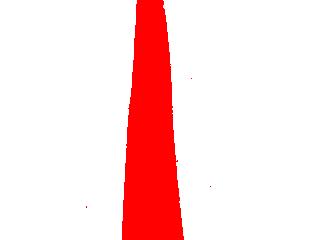 Prof. Newman through us a curveball one week when he handed out cameras
designed to fit in the iPaq's expansion slot. He wanted us to make our robots
follow a line of tape based only on input from the iPaq camera. The robot
would transfer an image back to the desktop for processing. The desktop would
then reply with appropriate instructions. In effect, this turned our robots
into miniature Mars rovers.
Prof. Newman through us a curveball one week when he handed out cameras
designed to fit in the iPaq's expansion slot. He wanted us to make our robots
follow a line of tape based only on input from the iPaq camera. The robot
would transfer an image back to the desktop for processing. The desktop would
then reply with appropriate instructions. In effect, this turned our robots
into miniature Mars rovers.
To solve this challenge, we came up with an innovative solution. Instead of drastically modifying our program to introduce some complex new processing method, we created a whole new algorithm that looked at just six pixels to determine how to steer the robot. In effect, we turned our robot into one of those kit line follower robots that uses LEDs and photodiodes to maintain position over line. We were able to finish this modification in just a few hours of work and we became the fastest line follower in the class. I think the professor was a little disappointed that we used such a simple method.
For our final challenge, we played soccer with the other robots in the class. One group was having severe problems, so that left just four robots for the tournament. We played round robin 1v1 matches and even played each other 2v2. The 2v2 matches were challenging. Because adding inter-robot communication would have added several orders of magnitude of complexity, the class settled on having two behaviors for each robot - offensive and defensive. When playing 2v2, we decided ahead of time with our teammates which behavior our robot would adopt. Each group implemented its own version of offensive or defensive behavior.

For defense, our robot would hang out near our team's goal and move parallel with it like in pong to block the incoming ball. For offense, we would draw an imaginary line from the center of the opponent's goal through the ball. A waypoint for our robot would be set at the end of this line. Once our robot reached that point, another waypoint would be set at the center of their goal. Although very simple, this method proved to be a very good way of scoring goals. When playing 1v1, we chose to adopt only the offensive behavior because it still allowed us to block shots by moving into the path of the ball.
Here is a two minute video showing some parts of the final match. The frames were generated from the debugging output of our image processing algorithm. This is actually what our program saw in operation. I decided not to edit out some of the setup scenes because I thought our processing algorithm gave people a cool rotoscoping effect.